 it's a sunny sunday after the xmas. maybe it's time to put some plans to task, like upgrading the PS3 HDD (instead of the easy way out, buying another 160G PS3).
it's a sunny sunday after the xmas. maybe it's time to put some plans to task, like upgrading the PS3 HDD (instead of the easy way out, buying another 160G PS3). the thought of buying a Hagane PS3 did come to mind. my old 60G PS3 for solely rockband + guitarhero + singstar (cos the DLC takes up too much HDD space) and a new PS3 for other games + demos + videos. the 160G PS3 was a tempting offer.

the chinese saying "xin chin lai chao", the feeling came, and with some research i went to buy a 250G hard disk for my PS3 HDD upgrade.
criteria for the hard disk replacement is a notebook hard disk of 2.5inch size. SATA version, can be either running on 5400RPM or 7200RPM and some size substantial from your previous PS3 HDD capacity, like 150G or 250G. any brand is fine, i chose a 2.5inch SATA hitachi at 5200RPM, price is $95. i did see a 350G but i'm not sure if there's a limit to the PS3.
it doesnt really take too long for the whole process. i backed up my PS3 data when i was out and time it took was 1hr 15mins. yes u need a external HDD plugged into the PS3 via usb and must be FAT32 config to be recognized by the PS3. u can backup your HDD from system info/backup utility/backup.

unplugged the PS3's video and power cable + power off the back switch. the HDD is located at the left of the PS3. pop open the cover from the little fingernailsize opening catch. it's a good time to dust and clean up your PS3 too.

 remove the infamous bluscrew with a philips screwdriver. that unlocks the frame of the HDD. next yank the level to the right to detach the HDD to the connectors internally.
remove the infamous bluscrew with a philips screwdriver. that unlocks the frame of the HDD. next yank the level to the right to detach the HDD to the connectors internally.
there are 4 screws with tiny philips thread that is screwed so tight that u need to unscrew to remove the old HDD. i did not have the right size of screwdriver so i damaged the thread. i went to the DIY shop and the handyman had difficulty too. he suggested to clamp the screw with a pliers and rotate it.

i have a paul london tool in the car so i successfully undo the screw with much effort. tho my poor leatherman was waiting at home, the paul london did his job. thumbs up.

i did not buy new replacement screws. i read that u need the correct size screwdriver but that didnt come to mind but i'm glad i got it sorted out. i bought a better philips screw driver set to screw it back tho. with the damaged thread it's still ok to screw it back snugly but not tightly.
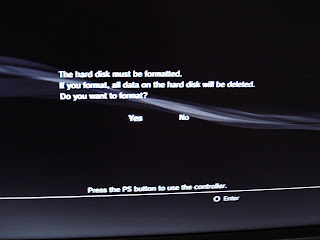
pop in the HDD in the tray, put in the screws, push the new HDD into the PS3 and slide it to the left til you hear a click, screw the bluscrew, cover the cover, and plug in your power and video cables again. turn on the power and you'll be prompted to format your HDD.
all my log in accounts (6 of them) are there. everything seems like a new PS3 except for the accounts. i did a check and i only yield that much of HDD space. damn.
it's now 41% and i need to go out for dinner. damn ....
what i need to verify are the game saves, the DLCs, the sccount credit info. hope all is still intact.
have fun upgrading your PS3 HDD, it's worth the risk.





4 comments:
awesome,now i know a lil more if i ever need to change my HDD.My DLC is also eating up tonnes of space :S might have to upgrade soon
if u can check if they support 350G, that will really make the PS3 phat
Cool tutorial. I'll have to keep in mind if my bf's PS3 runs out of space. It the white one so it probably only has 40 GB. Dang.
it's also pretty fun to do the upgrading in my opinion.
Post a Comment